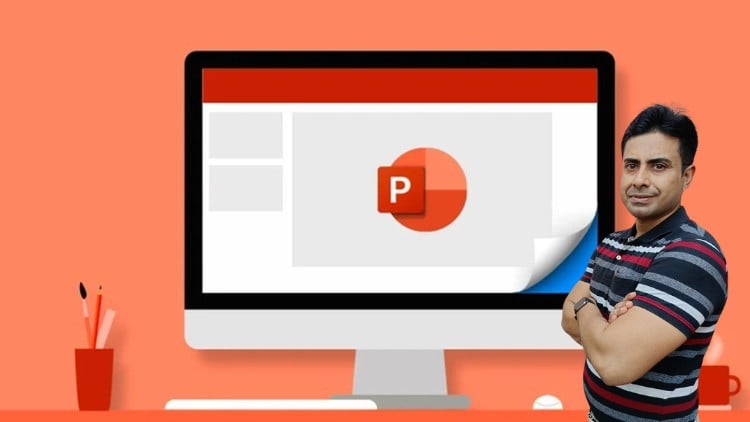
Embark on a transformative journey from novice to expert with our comprehensive course, “Microsoft PowerPoint – Beginner To Expert.” Uncover the secrets of PowerPoint proficiency and elevate your presentation game. Here’s what awaits you:
1. Foundational Mastery:
Navigate the PowerPoint interface with ease.
Utilize the ribbon and quick access toolbar for efficient command execution.
Understand the core components of the presentation interface.
2. Visual Brilliance:
Customize slide backgrounds effortlessly.
Manipulate images, shapes, and charts for visually stunning presentations.
Master the art of text manipulation and formatting.
3. Data Dynamics:
Dive into dynamic content creation with tables and charts.
Integrate Excel seamlessly for compelling, data-driven narratives.
Enhance table appearance and style for impactful presentations.
4. Interactive Delivery Techniques:
Deliver captivating presentations with advanced animation.
Integrate multimedia elements like audio, video, and online content.
Explore versatile sharing options for broader accessibility.
5. Personalized PowerPoint Proficiency:
Customize your PowerPoint environment to streamline workflows.
Configure options and leverage the Quick Access Toolbar for efficiency.
Master advanced design techniques with Slide Master and SmartArt.
6. Expert-level Techniques:
Learn animation and interactivity for text, shapes, and charts.
Enhance slide shows with annotations, hyperlinks, and custom buttons.
Record and fine-tune your presentations for maximum impact.
7. Seamless Sharing and Collaboration:
Protect and share presentations securely.
Explore online streaming, saving, sharing, and converting presentations into videos.
Utilize PowerPoint tools like Format Painter and Animation Painter for efficient workflows.
Join us in “Crafting Mastery in PowerPoint Presentations” and unlock the full potential of Microsoft PowerPoint. Whether you’re a beginner or looking to refine your skills, this course provides a comprehensive, hands-on approach to ensure you become an expert presenter. Enroll now and transform your presentations from ordinary to extraordinary!