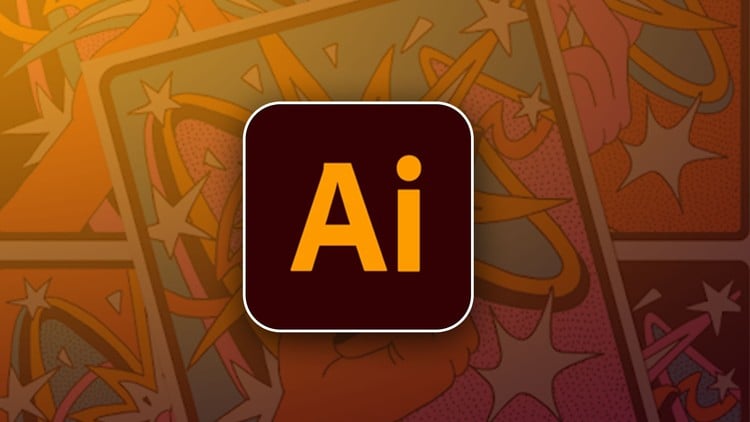
In this course, we are going to tell you about Adobe Illustrator 2024. In which we will learn everything about Graphic Design. In this course, we will tell you step-by-step about the software from beginning to Expert level.
In this course, you will learn about all the tools, as well as how and when to use them. And Also Learn all the Menu bar step by step. In this course also important knowledge of Illustrator. In the end, we will create a character, Brochure, Create Logo and also background.
I have been working on animation since 2016 and have experience teaching animation to children since 2018 and this course has been designed in such a way. Which is easy to follow and detailed. In this course, we have shown creating a character step by step and then animating it. By watching this, you can easily do animation. And create your own 2D animation cartoon story.
Let’s go make animation today!
इस कोर्स में हम आपको Adobe Illustrator 2024 के बारे में बताने जा रहे हैं। जिसमें हम Graphic Design के बारे में सब कुछ सीखेंगे। इस कोर्स में हम आपको शुरुआत से लेकर Expert लेवल तक के सॉफ्टवेयर के बारे में स्टेप बाय स्टेप बताएंगे।
इस कोर्स में आप सभी टूल्स के बारे में जानेंगे, साथ ही उन्हें कैसे और कब इस्तेमाल करना है। और साथ ही सभी Menu Bar को स्टेप बाय स्टेप सीखेंगे। इस कोर्स में Illustrator की भी महत्वपूर्ण जानकारी दी जाएगी। अंत में हम एक कैरेक्टर, ब्रोशर, क्रिएट लोगो और बैकग्राउंड भी बनाएंगे।
मैं 2016 से एनिमेशन पर काम कर रहा हूं और 2018 से बच्चों को एनिमेशन सिखाने का अनुभव है और इस कोर्स को इस तरह से डिजाइन किया गया है। जिसे फॉलो करना आसान और विस्तृत है। इस कोर्स में हमने स्टेप बाय स्टेप कैरेक्टर बनाना और फिर उसे एनिमेट करना दिखाया है। इसे देखकर आप आसानी से एनिमेशन कर सकते हैं। और अपनी खुद की 2D एनिमेशन कार्टून स्टोरी बना सकते हैं।
चलिए आज एनिमेशन बनाते हैं!