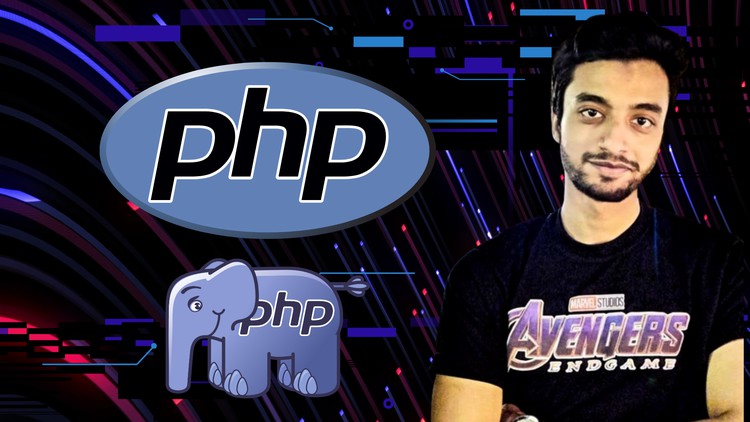
A complete PHP programming course in Hindi/Urdu is a comprehensive online course that teaches PHP programming language in Hindi or Urdu language. The course covers all the fundamental and advanced concepts of PHP programming language, including variables, functions, loops, arrays, classes, inheritance, and database connectivity.
The course begins with an introduction to PHP programming language, where students learn about the basic syntax and structure of PHP code, its applications, and its importance in web development. After that, the course covers basic programming concepts such as variables, data types, operators, loops, and functions. The course then moves on to cover more advanced topics, such as object-oriented programming, file handling, and database connectivity.
The course is designed for beginners and intermediate level programmers who want to learn PHP programming language from scratch. The course is delivered through a combination of video lectures, practical examples, and quizzes to test the student’s understanding of the concepts. Students also have access to a discussion forum where they can ask questions and get help from the instructor and other students.
By the end of the course, students will have a solid understanding of PHP programming language and will be able to develop web applications using PHP. They will have the skills and knowledge necessary to work as a PHP developer or to pursue further studies in web development or related fields.
Welcome to this PHP tutorial! In this tutorial, we will introduce you to the basics of PHP, a popular programming language used for web development.
PHP stands for Hypertext Preprocessor and is used to create dynamic web pages. PHP is a server-side scripting language, which means that the PHP code is executed on the server before the HTML is sent to the user's web browser. This allows for more dynamic and interactive web pages.
In this tutorial, we will cover the following topics:
Introduction to PHP: This section will cover the basics of PHP, including what it is, how it works, and why it is used.
Setting up your environment: This section will cover how to install and set up PHP on your computer.
Basic syntax: This section will cover the basic syntax of PHP, including variables, data types, and operators.
Setting up Environment: To start writing and testing PHP code, you need to set up a development environment on your computer.
Install a web server: You need a web server to run PHP code. Apache is the most popular web server and is free to download and use.
Install PHP: Once you have a web server installed, you need to install PHP. PHP is also free and can be downloaded from the official PHP website.
Configure the web server: After installing PHP, you need to configure the web server to recognize and process PHP code. This involves editing the web server configuration files to include PHP.
Create a PHP file: Once your environment is set up, you can create a PHP file with your code. This file should have a .php extension to be recognized as a PHP file.
Test your code: To test your PHP code, you need to run it through the web server. This involves accessing the PHP file through your web browser, which will process the PHP code and display the output on the web page.
PHP Echo Command:
One of the most basic and commonly used functions in PHP is the "echo" command. This command is used to output text to the web page. With the echo command, you can display HTML, variables, and other PHP elements on your web page.
HTML, CSS, and PHP are three essential components in web development. Each of them plays a specific role in building a website.
HTML (Hypertext Markup Language) is the backbone of any web page. It is a markup language used to structure content on the web. HTML provides a set of tags that define the elements of a web page, such as headings, paragraphs, links, images, and forms. HTML is a static language, meaning that the content it creates is not dynamic and cannot change based on user interaction or other conditions.
CSS (Cascading Style Sheets) is used to style the HTML content. It provides a way to add visual design and layout to web pages, such as colors, fonts, spacing, and positioning. CSS separates the presentation of a web page from its content, making it easier to manage and update. With CSS, you can create responsive designs that adjust to different screen sizes and devices.
PHP (Hypertext Preprocessor) is a server-side scripting language used to create dynamic web pages. It can interact with databases, file systems, and other servers to generate content that is personalized for each user. PHP is used to create web applications, such as content management systems, e-commerce platforms, and social networks. With PHP, you can add interactivity, functionality, and logic to web pages.
In summary, HTML is used to create the structure of a web page, CSS is used to style the content, and PHP is used to add interactivity and functionality to the web page. Together, they provide a powerful framework for building websites and web applications.
variables in PHP are used to store and manipulate data within a program. They are defined using the dollar sign ($) followed by the variable name and can be assigned values using the assignment operator (=). Variables can also be used in arithmetic operations, and PHP supports variable variables.
In PHP, data types are used to represent different kinds of data within a program. Here are the main data types in PHP:
String: A string is a sequence of characters enclosed in quotes. It can contain letters, numbers, and special characters.
Integer: An integer is a whole number, without a decimal point. It can be positive, negative, or zero.
Float: A float (or floating-point number) is a number with a decimal point. It can be positive, negative, or zero.
Boolean: A Boolean represents a logical value, either true or false.
Array: An array is a collection of values, indexed by a key. It can contain values of different data types.
Object: An object is an instance of a class. Objects have properties and methods that define their behavior.
Null: Null represents the absence of a value.
Understanding data types in PHP is important for writing effective code that can manipulate and process different kinds of data. By using the appropriate data type for each value, PHP programs can be more efficient and accurate.
PHP includes a wide range of built-in functions that can be used to perform a variety of tasks. These functions are pre-defined in the PHP language and can be used to perform operations such as string manipulation, mathematical calculations, and file management.
Built-in functions in PHP can be categorized into several groups, including string functions, array functions, math functions, date and time functions, file and directory functions, and database functions. These functions are included as part of the core PHP language, and can be called from within PHP scripts using their names and any required parameters.
Some examples of built-in functions in PHP include "strlen()" for getting the length of a string, "explode()" for splitting a string into an array, "array_push()" for adding an element to an array, "rand()" for generating a random number, "date()" for getting the current date and time, "fopen()" for opening a file, and "mysqli_query()" for executing a query against a MySQL database.
By using built-in functions in PHP, developers can save time and effort by leveraging pre-defined functionality that is already available within the language. This allows for more efficient and effective development of PHP applications, and can help to reduce errors and increase code readability.
Overall, built-in functions are a critical component of the PHP language, providing developers with a wide range of tools for performing common tasks and creating robust and dynamic applications.
Some of the most commonly used operators in PHP include arithmetic operators (such as +, -, *, and /), assignment operators (such as =, +=, -=, *=, and /=), comparison operators (such as ==, !=, >, <, >=, and <=), logical operators (such as &&, ||, and !), and string operators (such as . for concatenation).
Each operator has its own specific purpose and syntax, and it is important for developers to have a clear understanding of how they work in order to write effective and efficient code. By using operators in PHP, developers can perform a wide range of operations on data and manipulate it in various ways to achieve the desired outcome.
In PHP, conditional statements such as if-else are used to control the flow of execution in a program. These statements allow developers to perform different actions based on specific conditions.
The "if" statement is used to execute a block of code only if a specified condition is true. If the condition is false, the code inside the "if" statement will be skipped.
The "else" statement is used to execute a block of code if the condition specified in the "if" statement is false. In other words, if the "if" condition is not met, the code inside the "else" statement will be executed.
The "else if" statement can also be used to specify multiple conditions that need to be checked. This statement will execute a block of code if the preceding condition is false and the current condition is true.
Conditional statements in PHP can also be nested, allowing for complex conditions to be checked. This can be useful when dealing with large sets of data or complex program logic.
By using conditional statements like if-else, developers can create programs that are dynamic and respond to specific conditions, allowing for more efficient and effective code.
In PHP, switch statements are used to execute different actions based on the value of a variable or expression. This allows developers to create code that responds to specific conditions and is more efficient than using multiple if-else statements.
A switch statement begins with the keyword "switch" followed by the variable or expression to be evaluated. This is then followed by a series of cases, each of which specifies a value to be compared to the variable or expression.
If the value of the variable or expression matches one of the cases, the code inside that case will be executed. If none of the cases match the value, the code inside the default case will be executed.
Switch statements in PHP can also use the "break" keyword to exit the switch statement once a case has been matched. This prevents the code from executing all subsequent cases even if they match the value.
Switch statements can be useful when dealing with large sets of data or when multiple conditions need to be checked. They are also more concise and efficient than using multiple if-else statements.
Overall, switch statements provide developers with a flexible and efficient way to execute different actions based on specific conditions in PHP.
In PHP, loops are used to execute a block of code repeatedly until a specific condition is met. The two most commonly used loops are the "while" loop and the "for" loop.
The "while" loop executes a block of code as long as a specific condition is true. The condition is checked at the beginning of each iteration, and if it is true, the code inside the loop is executed. This continues until the condition becomes false, at which point the loop exits.
The "for" loop is similar to the "while" loop, but it includes a counter variable that is used to control the number of iterations. The loop consists of three parts: initialization of the counter variable, a condition to be checked at the beginning of each iteration, and an expression to be evaluated at the end of each iteration.
During each iteration of the loop, the counter variable is incremented or decremented, and the code inside the loop is executed. Once the condition becomes false, the loop exits.
Both "while" and "for" loops can be used to iterate over arrays and other types of data structures in PHP. They are also useful when dealing with large sets of data or when performing complex operations that require repeated execution.
Overall, loops in PHP provide developers with a powerful tool for controlling the flow of execution in a program and for executing code repeatedly until a specific condition is met.
In PHP, there are two additional loop structures that are commonly used: the "do-while" loop and the "foreach" loop.
The "do-while" loop is similar to the "while" loop, but the code inside the loop is executed at least once, even if the condition is false. The condition is checked at the end of each iteration, so the code inside the loop is guaranteed to execute at least once.
The "foreach" loop is used to iterate over arrays and other types of data structures in PHP. It is designed specifically for iterating over each element in an array and executing a block of code for each element. The loop consists of two parts: the array to be iterated over, and a variable to represent each element in the array during each iteration.
During each iteration of the loop, the code inside the loop is executed for each element in the array. The variable used to represent the element can be used within the loop to perform operations on the element or to access its properties.
Both "do-while" and "foreach" loops can be useful in a variety of programming scenarios. The "do-while" loop is often used when a block of code needs to be executed at least once, regardless of whether the condition is true or false. The "foreach" loop is especially useful when working with arrays, as it provides an easy way to iterate over each element in the array and perform operations on them.
Overall, "do-while" and "foreach" loops provide developers with additional tools for controlling the flow of execution in a program and for iterating over complex data structures in PHP.
In PHP, functions (also known as methods) are blocks of code that can be called from within a program to perform a specific task. Functions are useful for encapsulating a set of instructions into a single, reusable unit of code that can be called multiple times.
To define a function in PHP, the "function" keyword is used, followed by the name of the function, and any required parameters in parentheses. The code block for the function is then enclosed in curly braces. When the function is called, any necessary parameters are passed in, and the code inside the function is executed.
Functions in PHP can be used for a wide range of tasks, including mathematical calculations, string manipulation, database queries, and more. They can also be used to return values to the calling code, allowing the result of the function to be used in further calculations or operations.
One of the key benefits of using functions in PHP is that they promote code reusability and modularity. By separating different parts of a program into functions, developers can create cleaner, more organized code that is easier to read and maintain. Functions can also help to reduce the amount of duplicate code within a program, making it more efficient and easier to debug.
Overall, functions are a powerful tool in PHP that allow developers to create modular, reusable code that is easy to read and maintain. By using functions, developers can create more efficient and effective programs, and reduce the amount of time and effort required to develop and maintain code.
Date and time functions are an important part of PHP that allow developers to work with date and time values within their programs. PHP provides a variety of built-in date and time functions that can be used to perform tasks such as formatting dates, calculating time differences, and working with time zones.
Some of the most commonly used date and time functions in PHP include "date()", "time()", "strtotime()", "strftime()", and "gmdate()". These functions can be used to perform a wide range of tasks, such as formatting dates and times into a variety of different formats, converting date and time values between different time zones, and performing calculations on date and time values.
One of the key benefits of using date and time functions in PHP is that they allow developers to easily work with dates and times in a standardized and consistent manner. This can help to ensure that programs are more reliable and accurate, and can also make it easier to perform complex calculations and operations involving date and time values.
Overall, date and time functions are an important part of PHP that can be used to perform a wide range of tasks related to working with dates and times within a program. By leveraging these functions, developers can create more efficient and effective programs that are better able to handle complex date and time calculations and operations.
In PHP, an associative array is a type of array that allows developers to store key-value pairs of data. Unlike a regular indexed array, which uses numeric keys to access elements, an associative array uses string keys that are associated with specific values.
Associative arrays are useful when developers want to store data in a way that is easy to understand and organize. By using meaningful string keys instead of numeric indices, associative arrays make it easier for developers to access and manipulate specific elements of the array.
For example, an associative array can be used to store information about a person, such as their name, age, and address. Each piece of information is stored as a key-value pair, with a descriptive string key used to identify each value.
Overall, associative arrays are a powerful tool in PHP that can help developers create more readable and organized code. By using associative arrays, developers can store and manipulate data in a way that makes sense for their specific use case, leading to more efficient and effective programs.
In PHP, a multidimensional array is an array that contains one or more arrays as its elements. These arrays can be either indexed or associative, and can be of any dimensionality. This means that a multidimensional array can contain other arrays as its elements, which in turn can contain more arrays, and so on.
Multidimensional arrays are useful when developers want to store data in a more complex and structured way than a simple one-dimensional array can provide. They are often used to represent data that has multiple levels of organization, such as a table of data with rows and columns.
For example, a two-dimensional array can be used to represent a table of data, with each row of the table represented as an array containing the data for that row, and the entire table represented as an array of these row arrays. A three-dimensional array can be used to represent a cube of data, with each layer of the cube represented as a two-dimensional array, and the entire cube represented as an array of these layer arrays.
Overall, multidimensional arrays are a powerful tool in PHP that can help developers create more complex and structured data structures. By using multidimensional arrays, developers can store and manipulate data in a way that makes sense for their specific use case, leading to more efficient and effective programs.
In PHP, the GET and POST methods are two ways of sending data from a client to a server. The main difference between these methods is in how the data is sent and how it can be accessed on the server side.
The GET method sends data as a query string in the URL of the request. This means that the data is visible in the URL, and can be bookmarked or shared with others. Because the data is part of the URL, it is limited in size, and should not be used to send large amounts of data. On the server side, the data can be accessed using the $_GET superglobal array.
The POST method sends data as a separate message body in the request, which is not visible in the URL. This means that the data is more secure and can be used to send larger amounts of data. On the server side, the data can be accessed using the $_POST superglobal array.
In general, the GET method should be used when requesting data from the server, such as retrieving a webpage or a piece of information. The POST method should be used when submitting data to the server, such as submitting a form or updating a database.
Overall, the choice between the GET and POST methods depends on the specific use case and the type of data being sent. By understanding the differences between these methods, developers can choose the most appropriate method for their specific needs.
In PHP, phpMyAdmin is a popular web-based tool that allows developers to manage MySQL databases through a web interface. It provides a user-friendly interface for performing common database operations such as creating, modifying, and deleting tables, as well as querying and editing data.
phpMyAdmin is built using PHP, and is often included as part of web hosting packages or installed separately on a web server. It allows developers to interact with their MySQL databases without needing to use the command-line interface or other more technical tools.
Some of the features of phpMyAdmin include:
Table creation and modification: Developers can use phpMyAdmin to create new tables or modify existing ones, including adding or removing columns, changing data types, and setting primary keys or indexes.
Data management: Developers can use phpMyAdmin to view, edit, and delete data in their tables, as well as perform searches and run queries.
User management: phpMyAdmin allows developers to create, modify, and delete user accounts for their database, as well as set permissions and privileges for different users.
Import and export: Developers can use phpMyAdmin to import or export data in a variety of formats, including CSV, SQL, and XML.
Overall, phpMyAdmin is a powerful tool for managing MySQL databases in PHP. Its user-friendly interface makes it accessible to developers with varying levels of experience, and its many features make it a versatile tool for managing all aspects of a MySQL database.
Connecting to a database in PHP is a common task that is necessary for many web applications. A database is used to store and retrieve data, and PHP can be used to connect to a database and interact with its contents.
To connect to a database in PHP, developers typically use a database driver or extension that supports the specific database system they are using. Common database systems used with PHP include MySQL, PostgreSQL, and SQLite.
The process of connecting to a database typically involves providing the following information:
Hostname: The hostname or IP address of the database server.
Username and password: The username and password used to authenticate to the database.
Database name: The name of the database to connect to.
Once the connection is established, developers can use PHP functions and SQL queries to interact with the database, including creating tables, inserting and retrieving data, and modifying data.
It is important to note that connecting to a database in PHP requires proper error handling to ensure that connections are successful and secure. Developers should also use prepared statements to protect against SQL injection attacks, which can be a serious security vulnerability.
Overall, connecting to a database in PHP is an essential task for many web applications. By using the appropriate database driver and following best practices for error handling and security, developers can create robust and secure database-driven web applications.
Creating a database and table in PHP involves the following steps:
Connect to the database server: In order to create a database and table in PHP, you first need to establish a connection to the database server. This is typically done using a database driver or extension that supports the specific database system you are using.
Create a database: Once you have established a connection to the database server, you can send a SQL command to create a new database. This typically involves specifying the name of the database and any additional options such as character set or collation.
Create a table: After creating the database, you can send another SQL command to create a new table within the database. This involves specifying the name of the table and the columns it will contain, along with any additional options such as data types, constraints, and indexes.
When creating a database and table in PHP, it is important to follow best practices for error handling and security. This includes properly handling any errors that occur during the creation process, and using prepared statements to protect against SQL injection attacks.
Overall, creating a database and table in PHP requires a basic understanding of SQL and database management concepts, as well as the appropriate database driver or extension for your specific database system.
Inserting data into a database in PHP involves establishing a connection to the database, creating a SQL INSERT statement, and executing the statement using a database driver or extension.
The basic steps to insert data into a database in PHP are:
Connect to the database: Before inserting data, you need to connect to the database using a database driver or extension that supports the specific database system you are using. This typically involves providing a hostname, username, password, and database name.
Prepare the INSERT statement: Once you have established a connection to the database, you can create a SQL INSERT statement that specifies the table name and the values to be inserted into each column. This can be done using a prepared statement to protect against SQL injection attacks.
Bind parameters and execute the statement: After creating the INSERT statement, you can bind the values to the parameters in the statement and execute it using a database driver or extension. If the statement executes successfully, the data will be inserted into the specified table.
It is important to properly handle errors that may occur during the insertion process, and to ensure that the data being inserted is properly validated and sanitized to prevent security vulnerabilities.
Overall, inserting data into a database in PHP is a common task that involves creating a SQL INSERT statement and executing it using a database driver or extension. With proper error handling and security measures, developers can create robust and secure database-driven web applications.
Selecting and displaying data from a database in PHP involves establishing a connection to the database, creating a SQL SELECT statement, and executing the statement using a database driver or extension. The retrieved data can then be displayed on a webpage using HTML and PHP.
The basic steps to select and display data in PHP are:
Connect to the database: Before selecting data, you need to connect to the database using a database driver or extension that supports the specific database system you are using. This typically involves providing a hostname, username, password, and database name.
Prepare the SELECT statement: Once you have established a connection to the database, you can create a SQL SELECT statement that specifies the table name, columns to be retrieved, and any other conditions or filters. This can be done using a prepared statement to protect against SQL injection attacks.
Execute the statement and retrieve the data: After creating the SELECT statement, you can execute it using a database driver or extension. The retrieved data will typically be returned as an array or object, depending on the specific database driver or extension being used.
Display the data: Once the data has been retrieved, it can be displayed on a webpage using HTML and PHP. This may involve looping through the retrieved data and displaying it in a table or list format, or formatting the data in another way that is appropriate for the specific use case.
It is important to properly handle errors that may occur during the selection process, and to ensure that the data being retrieved is properly validated and sanitized to prevent security vulnerabilities.
Overall, selecting and displaying data from a database in PHP is a common task that involves creating a SQL SELECT statement and executing it using a database driver or extension. With proper error handling and security measures, developers can create robust and secure database-driven web applications.
The WHERE clause in PHP is a part of the SQL statement that is used to specify a condition that must be met for the query to retrieve or update data.
When selecting data, the WHERE clause is used to filter the results based on certain conditions. For example, you can select all customers whose age is above 25 years or all products that have a price greater than $50.
When updating data, the WHERE clause is used to specify which rows in the table should be updated. For example, you can update the price of a specific product whose ID is 123.
The basic steps to use WHERE clause and update data in PHP are:
Connect to the database: Before updating data, you need to connect to the database using a database driver or extension that supports the specific database system you are using. This typically involves providing a hostname, username, password, and database name.
Prepare the UPDATE statement: Once you have established a connection to the database, you can create a SQL UPDATE statement that specifies the table name and the values to be updated for each column. This can be done using a prepared statement to protect against SQL injection attacks.
Add WHERE clause: After creating the UPDATE statement, you need to add a WHERE clause to specify which rows in the table should be updated. This can be done by specifying the column and value to be updated, such as WHERE product_id = 123.
Execute the statement: After creating the UPDATE statement with the WHERE clause, you can execute it using a database driver or extension. If the statement executes successfully, the specified data will be updated in the table.
It is important to properly handle errors that may occur during the updating process, and to ensure that the data being updated is properly validated and sanitized to prevent security vulnerabilities.
Overall, using WHERE clause to update data in PHP is a common task that involves creating a SQL UPDATE statement with WHERE clause and executing it using a database driver or extension. With proper error handling and security measures, developers can create robust and secure database-driven web applications.
Deleting records in PHP involves removing data from a table in a database. The process can be done by executing an SQL DELETE statement, which removes one or more rows from a table based on a specified condition.
The basic steps to delete records in PHP are:
Connect to the database: To delete records from a database, you need to establish a connection to the database using a database driver or extension that supports the specific database system you are using.
Prepare the DELETE statement: Once you have established a connection to the database, you can create an SQL DELETE statement that specifies the table name and the condition for deleting the records. This can be done using a prepared statement to protect against SQL injection attacks.
Add the WHERE clause: After creating the DELETE statement, you need to add a WHERE clause to specify which rows in the table should be deleted. This can be done by specifying the column and value to be deleted, such as WHERE id = 1.
Execute the statement: After creating the DELETE statement with the WHERE clause, you can execute it using a database driver or extension. If the statement executes successfully, the specified data will be deleted from the table.
It is important to properly handle errors that may occur during the deletion process, and to ensure that the data being deleted is properly validated and sanitized to prevent security vulnerabilities.
Overall, deleting records in PHP involves creating an SQL DELETE statement with a WHERE clause and executing it using a database driver or extension. With proper error handling and security measures, developers can create robust and secure database-driven web applications.
Bootstrap is a popular front-end web development framework that provides pre-designed and pre-built CSS and JavaScript components for creating responsive and mobile-first web pages. Bootstrap can be used in conjunction with PHP to create dynamic web pages that read and write data to a database.
To read data in PHP with Bootstrap, developers can use PHP to query a database and retrieve the necessary data, and then use Bootstrap components to display the data in an aesthetically pleasing and responsive format. For example, data can be displayed in tables, cards, or grids using Bootstrap CSS classes.
To write data in PHP with Bootstrap, developers can use Bootstrap forms to collect user input, and then use PHP to insert, update, or delete data from a database based on the user's input. Developers can use PHP validation techniques to ensure that user input is properly sanitized and validated to prevent security vulnerabilities.
When using Bootstrap and PHP to read and write data, it is important to ensure that the necessary Bootstrap and PHP dependencies are properly included in the web page, and that the database connection is properly established and closed to prevent data leaks or other security vulnerabilities.
Overall, using Bootstrap and PHP together can provide developers with powerful tools for creating dynamic and responsive web pages that read and write data to a database. With proper validation and security measures, developers can create robust and secure web applications that meet the needs of their users.
File handling in PHP refers to the ability of PHP to manipulate files and directories on a server's file system. This includes creating, opening, reading, writing, and deleting files, as well as manipulating directories.
PHP provides a variety of functions for file handling, including fopen(), fclose(), fread(), fwrite(), and unlink(), among others. These functions allow developers to create, open, read, write, and delete files on the server's file system.
In addition to manipulating files, PHP can also manipulate directories using functions such as mkdir(), rmdir(), and opendir(). These functions allow developers to create, delete, and open directories on the server's file system.
File handling in PHP can be used for a variety of purposes, such as reading and writing configuration files, logging data to files, uploading and downloading files from a web server, and more. However, it is important to ensure that proper security measures are in place when handling files, such as checking file permissions, validating user input, and sanitizing file names to prevent security vulnerabilities.
Overall, file handling in PHP provides developers with powerful tools for manipulating files and directories on a server's file system, and can be used for a variety of purposes in web development.
fopen(), fread(), and fclose() are PHP functions used for file handling.
fopen() is used to open a file, and returns a file handle which can be used to read, write, or append data to the file. fopen() can be used with different modes, such as "r" for reading, "w" for writing (and truncating the file), and "a" for appending data to the end of the file.
fread() is used to read data from a file. It takes two parameters: the file handle returned by fopen(), and the number of bytes to read. fread() returns the data that was read from the file, up to the specified number of bytes.
fclose() is used to close a file handle that was opened with fopen(). When a file is no longer needed, it is important to close its handle to free up system resources and prevent errors.
Together, fopen(), fread(), and fclose() can be used to read and write data to files in PHP. For example, fopen() can be used to open a file, fread() can be used to read its contents, and fclose() can be used to close the file when it is no longer needed.
It is important to ensure that proper security measures are in place when using these functions, such as checking file permissions and sanitizing file names to prevent security vulnerabilities.
Creating a complete login system using sessions in PHP involves several steps:
Create a login page: This page should contain a form where users can enter their username and password to log in. The form should submit the data to a PHP script for validation.
Validate user input: The PHP script that receives the form data should validate the user's input by checking it against a database of registered users. If the username and password are valid, the script should create a session for the user and redirect them to a protected page.
Create a session: A session is a way for PHP to keep track of user data across multiple requests. To create a session, you need to call the session_start() function at the beginning of each PHP script that needs to access session data. Once the session is started, you can store data in the session using the $_SESSION superglobal array.
Protect pages: Once a user has logged in, you should protect any pages that require authentication. To do this, you can check if a user is logged in by checking for the presence of a session variable that was set during the login process. If the user is not logged in, you can redirect them to the login page.
Log out: When a user is finished using your application, they should be able to log out. To do this, you can destroy the session by calling session_destroy() and redirect the user to the login page.
Overall, creating a complete login system using sessions in PHP involves validating user input, creating a session, protecting pages, and allowing users to log out. It is important to follow security best practices, such as using secure passwords, hashing user passwords, and preventing session hijacking, to ensure the security of your application.